Dex Server¶
Numaflow comes with a Dex Server for authentication integration. Currently, the supported identity provider is Github. SSO configuration of Numaflow UI will require editing some configuration detailed below.
1. Register application for Github¶
In Github, register a new OAuth application. The callback address should be the homepage of your Numaflow UI + /dex/callback.
After registering this application, you will be given a client ID. You will need this value and also generate a new client secret.
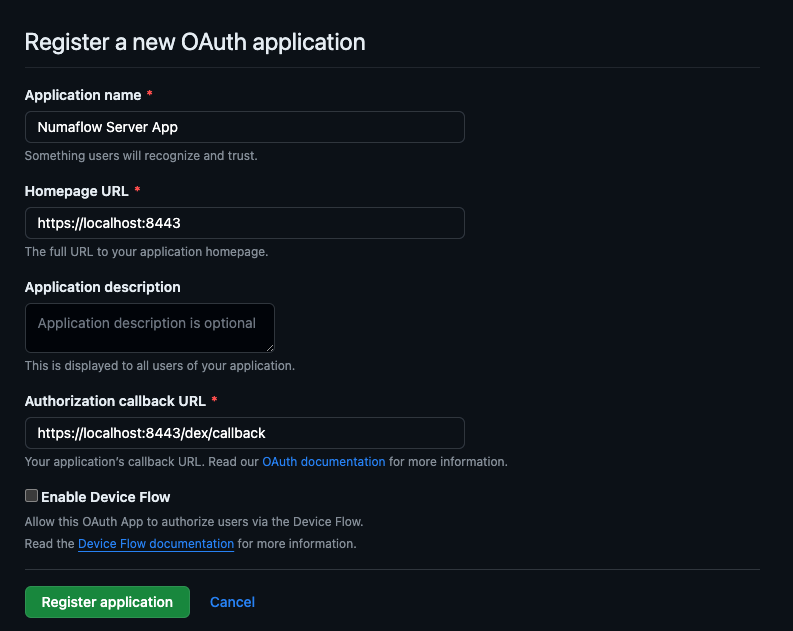
2. Configuring Numaflow¶
First we need to configure server.disable.auth to false in the ConfigMap numaflow-cmd-params-config. This will
enable authentication and authorization for the UX server.
apiVersion: v1
kind: ConfigMap
metadata:
name: numaflow-cmd-params-config
data:
### Whether to disable authentication and authorization for the UX server, defaults to false.
server.disable.auth: "false"
#
Next we need to configure the numaflow-dex-server-config ConfigMap. Change <ORG_NAME> to your organization you
created the application under and include the correct teams. This file will be read by the init container of the Dex
server and generate the config it will server.
kind: ConfigMap
apiVersion: v1
metadata:
name: numaflow-dex-server-config
data:
config.yaml: |
connectors:
- type: github
# https://dexidp.io/docs/connectors/github/
id: github
name: GitHub
config:
clientID: $GITHUB_CLIENT_ID
clientSecret: $GITHUB_CLIENT_SECRET
orgs:
- name: <ORG_NAME>
teams:
- admin
- readonly
Finally we will need to create/update the numaflow-dex-secrets Secret. You will need to add the client ID and secret
you created earlier for the application here.
apiVersion: v1
kind: Secret
metadata:
name: numaflow-dex-secrets
stringData:
# https://dexidp.io/docs/connectors/github/
dex-github-client-id: <GITHUB_CLIENT_ID>
dex-github-client-secret: <GITHUB_CLIENT_SECRET>
3. Restarting Pods¶
If you are enabling/disabling authorization and authentication for the Numaflow server, it will need to be restarted.
Any changes or additions to the connectors in the numaflow-dex-server-config ConfigMap will need to be read and
generated again requiring a restart as well.