Map Examples¶
Please read map to get the best out of these examples.
Prerequisites¶
Inter-Step Buffer Service (ISB Service)¶
What is ISB Service?¶
An Inter-Step Buffer Service is described by a Custom Resource, which is used to pass data between vertices of a numaflow pipeline. Please refer to the doc Inter-Step Buffer Service for more information on ISB.
How to install the ISB Service¶
kubectl apply -f https://raw.githubusercontent.com/numaproj/numaflow/stable/examples/0-isbsvc-jetstream.yaml
The expected output of the above command is shown below:
$ kubectl get isbsvc
NAME TYPE PHASE MESSAGE AGE
default jetstream Running 3d19h
# Wait for pods to be ready
$ kubectl get pods
NAME READY STATUS RESTARTS AGE
isbsvc-default-js-0 3/3 Running 0 19s
isbsvc-default-js-1 3/3 Running 0 19s
isbsvc-default-js-2 3/3 Running 0 19s
NOTE
The Source used in the examples is an HTTP source producing messages with values 5 and 10 with event time starting from 60000. Please refer to the doc http source on how to use an HTTP source. An example will be as follows,
curl -kq -X POST -H "x-numaflow-event-time: 60000" -d "5" ${http-source-url}
curl -kq -X POST -H "x-numaflow-event-time: 60000" -d "10" ${http-source-url}
Creating a Simple Map Pipeline¶
Now we will walk you through creating a map pipeline. In our example, this is called the even-odd pipeline, illustrated by the following diagram:
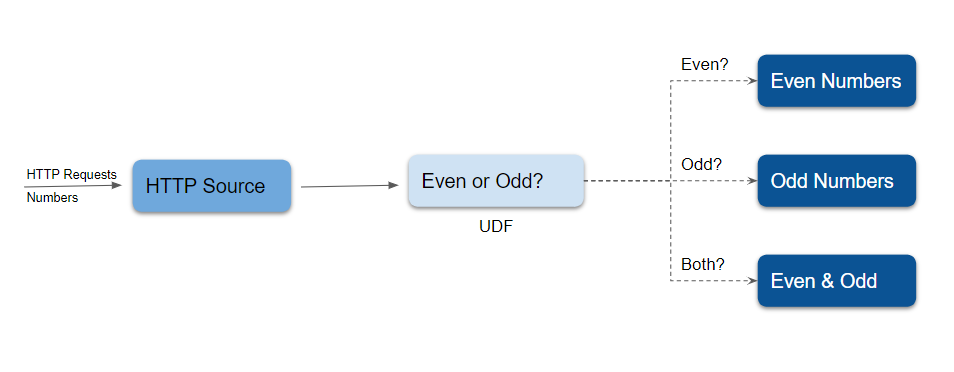
There are five vertices in this example of a map pipeline. An HTTP source vertex which serves an HTTP endpoint to receive numbers as source data, a UDF vertex to tag the ingested numbers with the key even or odd, three Log sinks, one to print the even numbers, one to print the odd numbers, and the other one to print both the even and odd numbers.
Run the following command to create the even-odd pipeline.
kubectl apply -f https://raw.githubusercontent.com/numaproj/numaflow/main/examples/2-even-odd-pipeline.yaml
You may opt to view the list of pipelines you've created so far by running kubectl get pipeline. Otherwise, proceed to inspect the status of the pipeline, using kubectl get pods.
# Wait for pods to be ready
kubectl get pods
NAME READY STATUS RESTARTS AGE
even-odd-daemon-64d65c945d-vjs9f 1/1 Running 0 5m3s
even-odd-even-or-odd-0-pr4ze 2/2 Running 0 30s
even-odd-even-sink-0-unffo 1/1 Running 0 22s
even-odd-in-0-a7iyd 1/1 Running 0 5m3s
even-odd-number-sink-0-zmg2p 1/1 Running 0 7s
even-odd-odd-sink-0-2736r 1/1 Running 0 15s
isbsvc-default-js-0 3/3 Running 0 10m
isbsvc-default-js-1 3/3 Running 0 10m
isbsvc-default-js-2 3/3 Running 0 10m
Next, port-forward the HTTP endpoint, and make a POST request using curl. Remember to replace xxxxx with the appropriate pod names both here and in the next step.
kubectl port-forward even-odd-in-0-xxxx 8444:8443
# Post data to the HTTP endpoint
curl -kq -X POST -d "101" https://localhost:8444/vertices/in
curl -kq -X POST -d "102" https://localhost:8444/vertices/in
curl -kq -X POST -d "103" https://localhost:8444/vertices/in
curl -kq -X POST -d "104" https://localhost:8444/vertices/in
Now you can watch the log for the even and odd vertices by running the commands below.
# Watch the log for the even vertex
kubectl logs -f even-odd-even-sink-0-xxxxx
2022/09/07 22:29:40 (even-sink) 102
2022/09/07 22:29:40 (even-sink) 104
# Watch the log for the odd vertex
kubectl logs -f even-odd-odd-sink-0-xxxxx
2022/09/07 22:30:19 (odd-sink) 101
2022/09/07 22:30:19 (odd-sink) 103
View the UI for a pipeline at https://localhost:8443/.

The source code of the even-odd user-defined function can be found here. You also can replace the Log Sink with some other sinks like Kafka to forward the data to Kafka topics.
The pipeline can be deleted by
kubectl delete -f https://raw.githubusercontent.com/numaproj/numaflow/main/examples/2-even-odd-pipeline.yaml